Projects For the Wireless Cutting Machine
Oh the fun we have around here! ‘When can we do our next craft mom,’ I hear often. Since we’ve had the Cricut Explore Air our DIY sessions have become a bit easier…though they may look complicated! Let me explain our projects for the wireless cutting machine.
The Cricut Maker is a electronic machine that will cut ANY image on almost any type of paper, perfectly. You can upload your own image or use one of the thousands they have already created. This is wonderful for people like me who have no artistic hand and can’t cut worth a darn. The pictures it will cut can be very detailed and you will be amazed.
6 Unique Project Ideas for the Wireless Cutting Machine
Folder and Book Boxes
Our first project happened in September right after the Cricut landed on my doorstep. P’Diddy brought home a plain white cardboard file folder and was told to decorate it for his Book Box in class. I know the teacher just wanted them to color, draw or use stickers, but it gave us a reason to test this new machine out!

He went back to school with the best looking Book Box ever! Every week Cricut has free special images to download and the zombies happened to be what was available that week and we loved it and used it. Now Cricut does have many free images to use (like those sports ones!), but also choices where you pay $.99 or more.
Reusable Pumpkins

Then in October we made these reusable pumpkins faces with Cricut’s sticky vinyl paper that I bought.
This is one plastic pumpkin. We cut out a different shape for each side so you can turn it however you want for display.
Wall Decals

Think wall decals too! At our house we have cute family sayings on our front door and in our laundry room. The ideas are endless here and could be used in any room with any idea!
Coffee Mugs

How about decorating your favorite coffee mug? These would make great gifts! Anyone who uses a mug for coffee, tea, hot chocolate, and even soup. Fun fun!
Easter Eggs

Make unique designs and stickers for your eggs this year.
Don’t want to get out the messy dye at all? See our No Dye Easter Egg ideas.
Holiday Cards
Now that it is November I am making my Christmas cards! I will show you a bit more about the process below.
How the Cricut Explore Air Works

This is the Cricut Explore Air wireless cutting machine when it is open and ready to go. I like this model because it connects to my computer by bluetooth wirelessly. Less cords the better I think.
On the right you see the dial – this is where you choose your paper type/weight. Did you know that it can even cut leather! Below the dial are your blinking lights to help you with your next step and getting ready to cut.
On the left is the storage hole for your misc. items and the insert to where your cartridges go. You can buy image/project cartridges from Cricut.
In the middle is where your sticky green mat is. This is a very important piece because your paper needs to lay on it and not slide while the machine is cutting. You will also see the pen sticking out – the machine knows how to draw and where lines need to go.
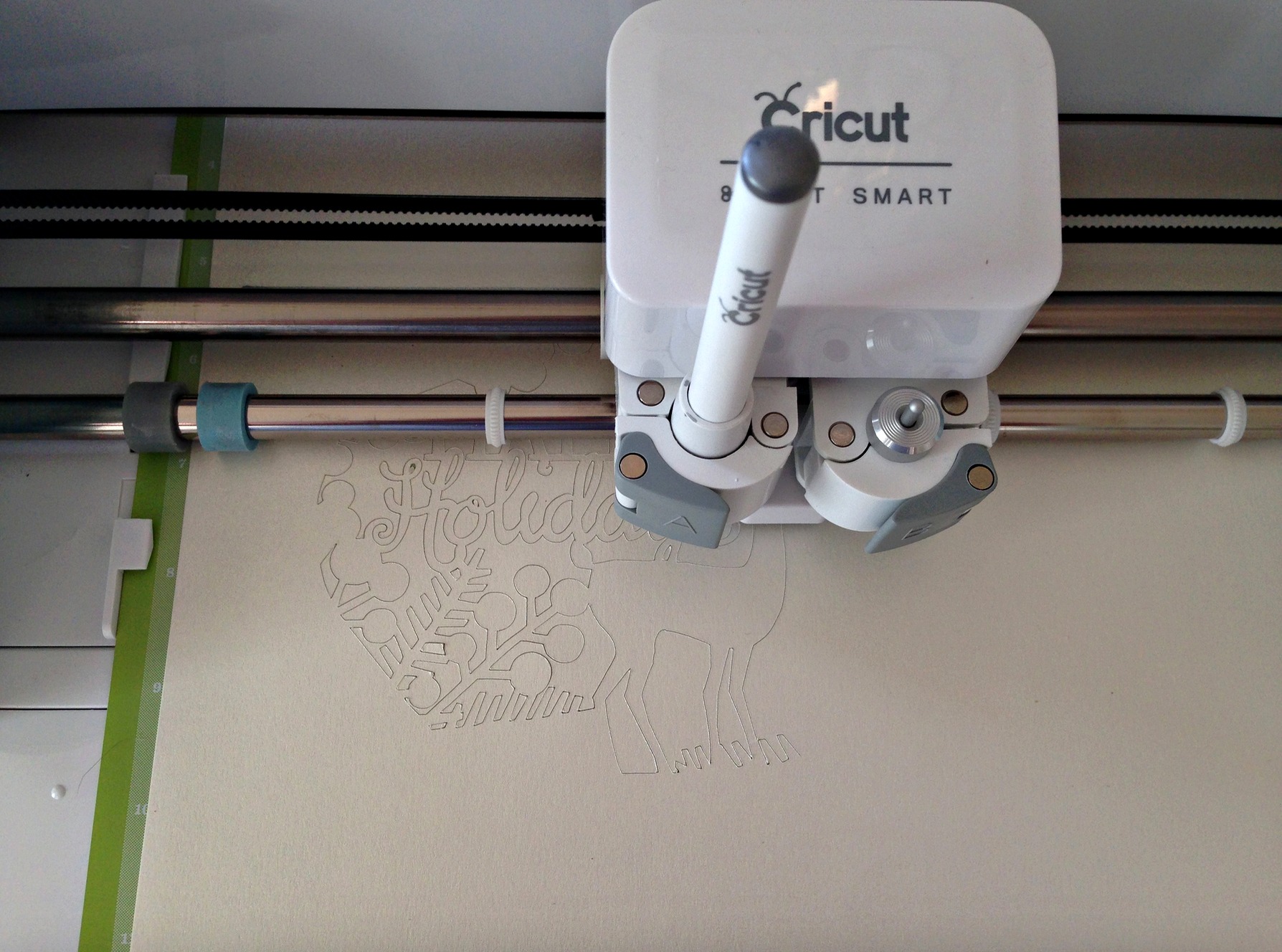
I just love watching it cut! Amazes me every time!

When it is done you carefully remove your paper from the sticky mat. It will also cut my red glitter paper to the exact size before I adhere it to my deer card for the background. That’s it! I’m done!
I made a couple of cards to see what I liked and you see my gift tag there too. So fun!

Visit Cricut.com for lots of ideas!
Are ideas spinning in your head? What projects will you make on your wireless cutting machine?
I’ve partnered with Cricut for this post. All links are affliate and all opinions my own.
