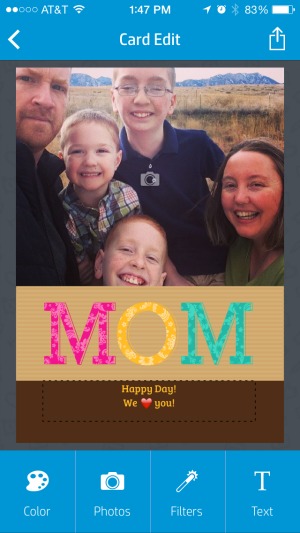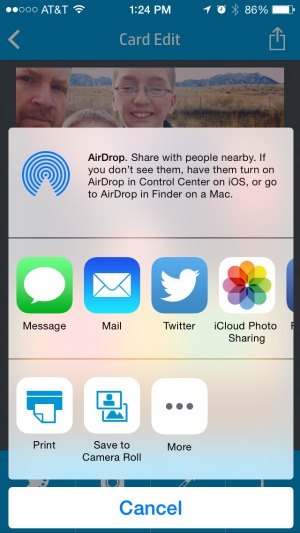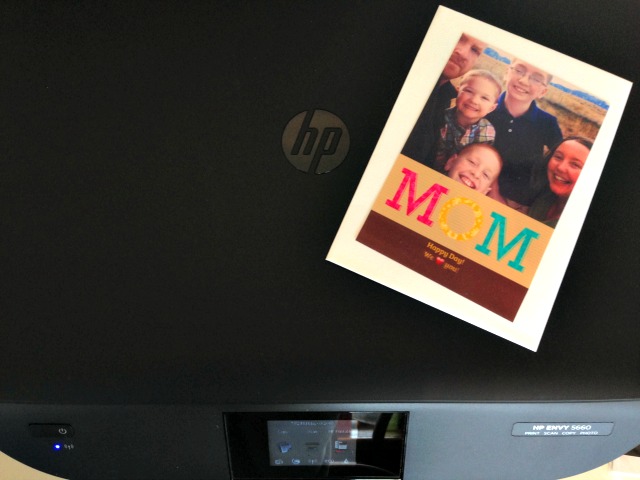Create a Photo Card in 5 Minutes with MyPrintly
Mother’s Day is this Sunday! It’s sneaking up. Do you have all the cards you need? If not, no worries. I’m here to share how you can create a photo card in 5 minutes with MyPrintly – no computer required!
First download the app – HP Cards
You can see at the bottom there is another app HP Social Media Snapshots which uses your photos from your platforms – excited to try that one next!
Next choose your category. Mine is Mother’s Day for this week!
I had 4 cute options to choose from. I then coordinated what card color scheme I wanted from their choices and very easily inserted a picture from my phone. I could also use the photo filters to change up the look and added my own text. Voila!
When you click done your screen will pop up – you can Save, Share or of course Print!
I used my HP Envy 5660 Wireless Printer which already has a 4×6 photo paper slot all ready to go without having to change up paper. It really is nifty.
So yes, in the matter of just a few minutes I had a photo card all ready to go. Sealed it in an envelope and mailed off to my mom just in time for Mother’s Day! 🙂
Visit MyPrintly.com for many more craft ideas and you can download their program right to your computer for lots of options! No phone needed them. ha! Love our technology world.
Ready for an easy giveaway to WIN an HP Envy Printers?! 3 Winners!
Simply follow @MyPrintly on Twitter, Facebook, Pinterest, or Instagram and then complete this brief entry form.
End on Friday May 15th and winners will be randomly selected and notified the following week. Open to US only.
Do you use your Printer for DIY projects?
This post is part of a sponsored campaign with MyPrintly and MomSelect. All thoughts and opinions are my own. I am also part of the #HPSmartMoms panel.