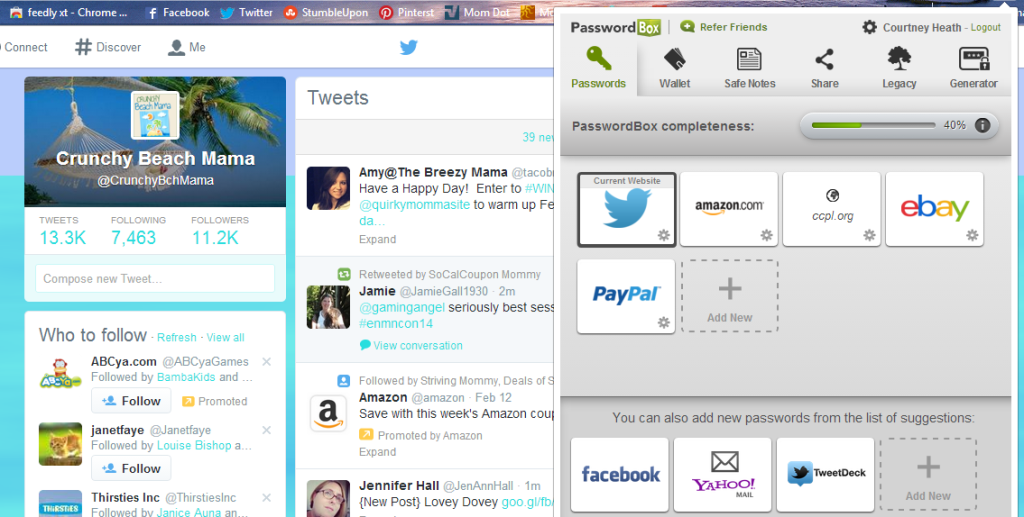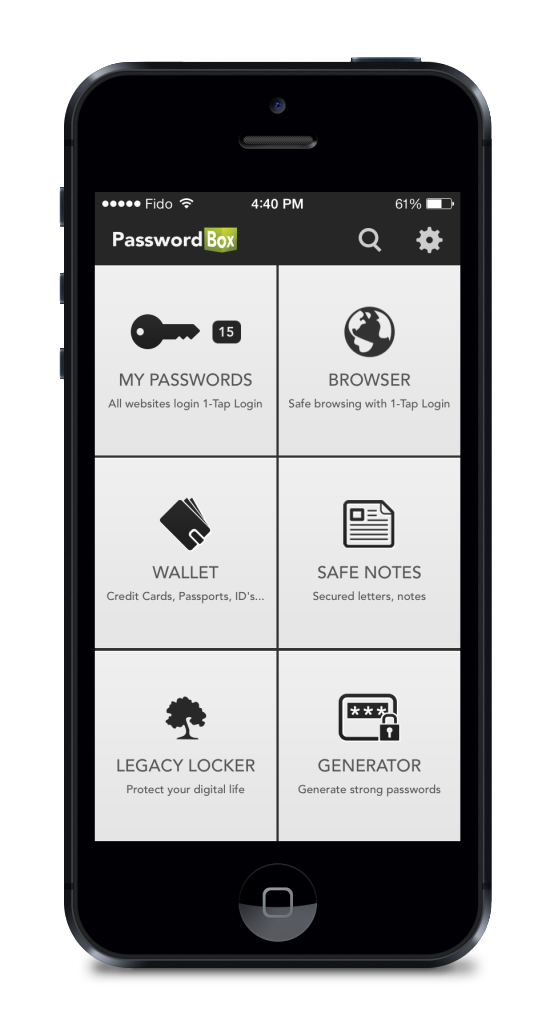PasswordBox App Remembers For You
Fun Fact for you :
38% of Americans believe it would be easier to achieve world peace than to remember all of their online passwords.
I try to keep all of my passwords the same. Try, is the keyword there because it does not happen. I do not like websites dictating how many characters and numbers and symbols I can have in MY password.
If you have a memory like mine, passwords can become a huge headache. Now there is an app, not just for your mobile devices but your computer too, that will remember them and log you instantly in!!
At first I was a bit skeptical? Could this really work? I tested it out at Paypal first because that is a website that does not remember my password and I have to type it out each time.
I installed the Box On in my toolbar and when I click on it the Box drops and all my sites are there. I click on Paypal and BAM I’m instantly logged in!
Just announced this week is the new 1-Tap Technology for ios and Android. When I’m on my phone and need to get into Paypal, the home page will already have my 1-Tap log-in ready for me. My info is already stored in the app, so I will Tap the screen and have instant access!
PasswordBox’s 1-Tap removes the pain of autocorrect and time-consuming typing, making users more efficient by solving the most common mobile frustrations, including:
- When your device automatically logs you out of an app and you can’t remember the password
- When you change your password on a Website and your app requests the new password
- When browsing the web on your phone and you land on a site that requires login information
- When you get a new mobile device and need to log into all your apps
- When you want to use strong passwords to keep your personal data secure, but fear not being able to remember them when you need them most.
Hubby was skeptical too, but for a different reason. Is it safe? Wonder if your laptop or phone was stolen? Your Box locks out and you have a Master Password you have to get in to access your sites. (Yes you have to remember this ONE password, but let the app remember the rest!). I have mine set where I unlock it every morning, but if you want it locked instantly after you use it – or even an hour or two later – it will do that.
oh and did I mention that all your devices sync together? I actually started out with the phone app and entered my first two passwords and then added the Box on my toolbar and my websites were already there from using my phone earlier.
You can also store Private Notes, Addresses or even Credit Card info which I think is awesome because I am always needing my credit card to buy online. All Safe in the PasswordBox Storage.
Try out PasswordBox on iTunes and Google Play. I think you’ll like it!
Free for the first 25 passwords and a yearly fee if you need more.
Do you think PasswordBox can help you?
I partnered with PasswordBox to review this post with you and all opinions are my own.